Description
What is bbPress New User Must to Do Plugin?
bbPress New User Must To Do is a bbPress forum plugin which help you force new bbPress users to something first, for example, post a post in the welcome forum, to introduce themselves, before they can post topic, reply topics.
Why I need bbPress New User Must To Do Plugin?
A few bbPress forum owner told us, they running a professional bbpress forum, users go here knowing congener friend as far as possible, but in the sea of internet, it is a little hard to quickly get to know each other and find people who is the right guys who can help each other. So they hope new users can introduce themselves, upload avatar… and so on. They want a plugin force bbPress new users to do something first, before they can post / reply posts on the forum, that’s why we develop the bbPress New User Must To Do plugin.
How bbPress New User Must To Do Plugin Working?
bbPress New User Must To Do plugin is super easy to use, just activate the plugin, follow detailed guide of each option in “bbPress New User Must to Do Optional Settings” panel in backend, In frontend, after user logged in your bbPress forum, when the user want to open any forum, he will be redirect to a certain forum which settings in back end by admin, at the top of the forum, user will get a notice bar “Please Note, New Registered User Must Post a Topic in Here”, and all other posts will be hidden unless he posted a welcome topic in this forum, then the user can use fully functionality of the bbPress forum, it looks like this:
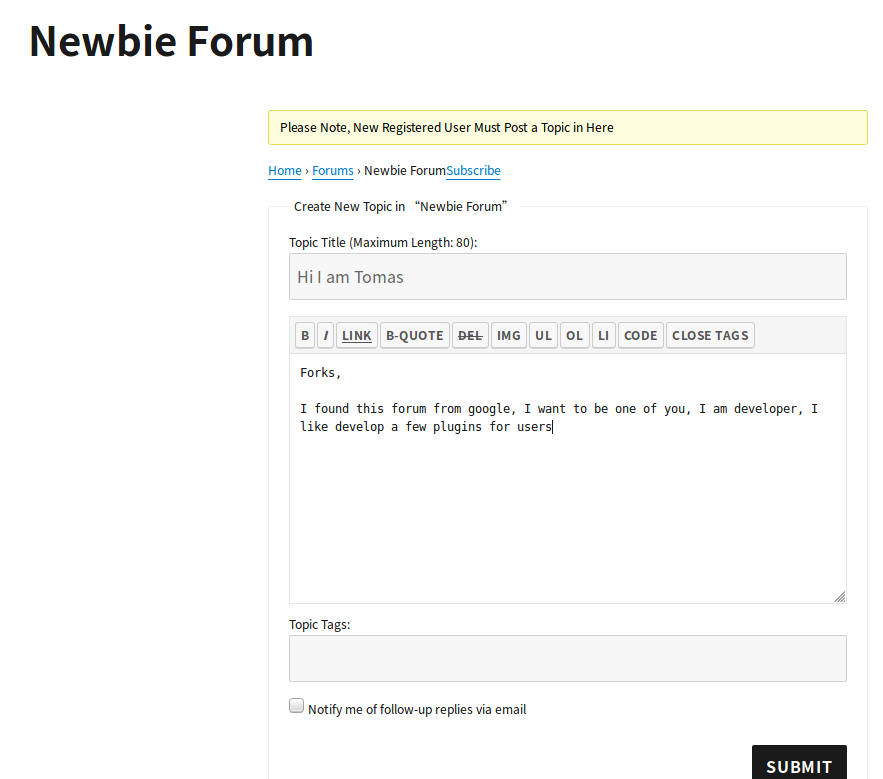
bbPress New User Must Publist Welcom Post On Newbie Forum
In backend, in “bbPress New User Must to Do Optional Settings” panel, you can toggle the checkbox option of “After Register, User Must Post a Topic First” to enable / disable the function of “Request Register Users to Post a Topic First”
In backend, in “bbPress New User Must to Do Optional Settings” panel, you can select the welcome(newbie) forum from bbpress fourm list dropbox in “Force New Users to Post in a Certain Forum” option.
It looks like this:
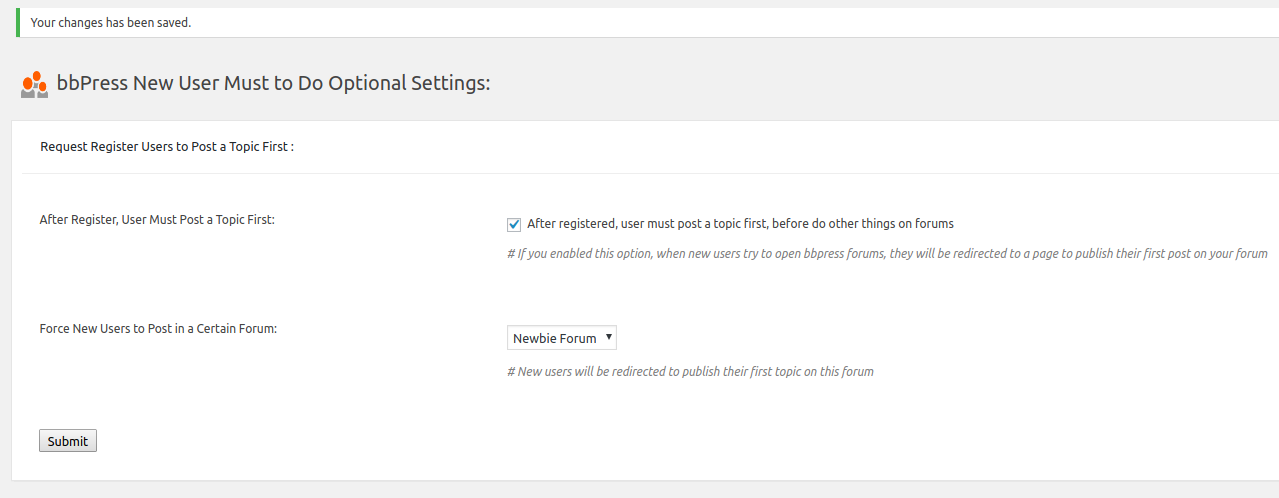
bbpress new user must to do optional settings
More amazing features is be developing, also there are many feature in To-Do lists, if you hope more features, contact us and any feature request is welcome.
How to install bbPress New User Must To Do Plugin?
1:Upload the bbPress New User Must to Do plugin to your blog
2:Activate it
3: You will find in wordpress admin area, there are menu item “bbPress Must to Do”, if you click “bbPress Must to Do”, you will find “bbPress New User Must to Do Optional Settings” panel,
In each option panel, we have detailed notes, please just follow our notes you will manage it very easy.
Also any question is welcome at https://www.bbp.design
What we doing more for bbPress New User Must To Do Plugin?
We are developing a new bbPress new user must to do plugin, based on users feature requests, for example, force bbpress new users to read forum announcement first… and so on, after realized new features, the price of this bbPress plugin will rise, but price changes will not affect regular customers. If you have any feature request, you are very welcome to tell us via contact us menu.
Chnage Log Of bbPress New User Must To Do Plugin
= Version 1.0.2 =
Init Version




















Reviews
There are no reviews yet.