Description
# License:
bbPress Members Only Pro For Single Site.
Unlimited Download, Lifetime Upgrades, Ticket Support
# Terms:
Before purchase our product, please read terms first.
Features of bbPress Members Only Pro
# Restricts Your bbPress and WordPress to logged in/registered members only
# Support bbPress sub forums visibility control, you can opt to hide / show any bbPress sub forums from bbPress forum main index page, based on user roles
# Restricts your bbPress forums to Logged in/Registered members only, you can choose which sub forum will open to guest user, or which sub forum will only opened to logged in users
# Restricts your bbPress topics to Logged in/Registered members only.
# Restricts your bbPress replies to Logged in/Registered members only.
# Restricts your bbPress forums based on user roles.
# Restricts your bbPress topics based on user roles.
# Restricts your bbPress replies based on user roles.
# Options to enable / disable restriction of your bbPress Topics, bbPress Replies, WordPress Pages / Posts.
# Opt to remove topics of specific bbPress forum from search engine to protect users’ privacy
# In bbPress Topic editor, bbPress reply editor, post / page editor, you can choose setting it as a members only page based on user roles.
# Supported https and websocket
# Login and Logout auto redirect based on user roles
# Allow wordpress admin to restrict access to important privacy content in wordpress posts
Restricts your bbPress to logged in/registered members only
Only registered/logged in users can view your site, by default, non members can only open home page / forums archive / login / register / lost password pages. Logged in users have full access.
If a user who did not logged in your bbPress site, he can open home page, but when he try to view any other content in your site, he will be redirected to optionally URL which can be setting in admin panel.
If you want more pages opened to non members users, you can enter page URLs in ‘Oopened Page URLs’ option, you can add any urls (enter one URL per line please) which opened to public, guest can view content of these opened post / pages / stores… and so on, when they view these opened pages, they will not be redirected to register page, else they will be redirect to your pages which you setting in admin area, for example, register page or store page or membership payment page… and so on.
Restricts bbPress forums to users based on user roles
We support restricts bbPress forums to users based on user roles. You can setting which bbPress forum opened for Non-Members / Guest users, and which bbPress forum opened for logged in users based on user roles, for example:
1: You can setting allow Non-Members / Guest users only open newbie forum, but they can not check support forum or paid customer forum.
2: You can setting subscriber users can open newbie forum and support forum, but they can not open paid customer forum.
3: You can setting paid members can open newbie forum and support forum, and they can open paid customer forum
4: … and so on
Enable page level protect
If you enabled page level protect option, when you edit page / post / product / video… and so on, you will find ‘members only for this page?’ meta box at the right top of the wordpress standard editor.
If you checked ‘allow everyone to access the page’ checkbox in the meta box, the post will be opened to all guest users, by this way, you do not need enter page URLs to Opened Pages Panel always.
Enable Forum Topics Protect
If you enabled forum topics protect option, when you edit bbPress Forum Topics, you will find ‘members only for this page?’ meta box at the right top of the wordpress standard editor.
In the meta box, you will see all user roles, and you can select which user roles can open / see the topic, please remember click wordpress editor publish / update button to save your settings.
Forum Topics restriction priority above the forum restriction , for example, you can setting a sub forum opened to guest, and setting a few topics in the sub forum can only viewed by customer user role or paid member user role and so on.
Enable Forum Replies Protect
If you enabled replies protect option, when you edit bbPress Forum replies, you will find ‘members only for this page?’ meta box at the right top of the wordpress standard editor.
In the meta box, you will see all user roles, and you can select which user roles can open / see the topic, please remember click wordpress editor publish / update button to save your settings
Forum Replies restriction priority above the forum restriction, For example, you can setting a sub forum and topics in the sub forum opened to guest, but setting the reply can only viewed by customer user role or paid member user role and so on
Login and Logout auto redirect based on user roles
you can setting after login redirect URLs and after logout URLs based on user roles. For example, you can setting users which have
subscriber role redirect to newbie sub forum after they logged in, and let users who have woocommerce customer role redirected to support sub forum,or redirect editors to manager sub forum.
This feature is very easy to use, please logged in your admin area, open bbPress Members Only menu, click redirect setting sub menu item,
you can find we have listed all roles automatically, just select roles which you want to setting, select redirect method from 3 redirect method:
1: Default, this means do nothing and just follow buddypress and wordpress default behaviour.
2: Referer, this means after logged in, user will be redirect to the same page before login
3: Redirect to Certain URL, you can enter any page URL in your domain, users which have related roles will be redirected to this URL after they logged in.
Opt to remove topics of specific bbPress forum from search engine to protect users’ privacy
Support remove topics in specific bbpress forums from search engine.
In back end, you will find the menu item “No Index”,it looks like this:
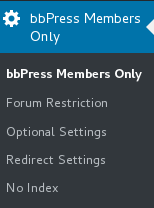
bbpress membership menu items
if you click “No Index” menu item, you will open bbpress Members Only No Index Setting Panel, it looks like this:
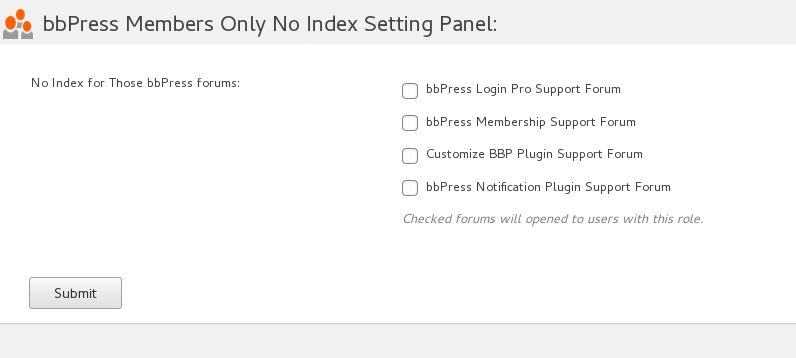
bbPress Members Only No Index Setting Panel
In bbpress Members Only No Index Setting Panel, you can select to remove any forum & topics of specific bbpress forums from search engine.
Support bbPress Sub Forums Visibility Control
You can hide / remove any bbPress sub forums from bbPress main index page, based on user roles, for example, you can opt to just allow guest users view your “user question” sub forum in bbPress main index page, but hide “Support” sub forum to guest user roles in bbPress main index page, then you can show “Support” sub forum to customer user roles in bbPress main index page, also hide “Staff” sub forum to customer users… and so on
In the “bbPress Forums Visibility Setting” panel, you will find we have listed all user roles for you, you can just click any user roles tabs to hide any sub forums in bbpress forum main index page, it looks like this:
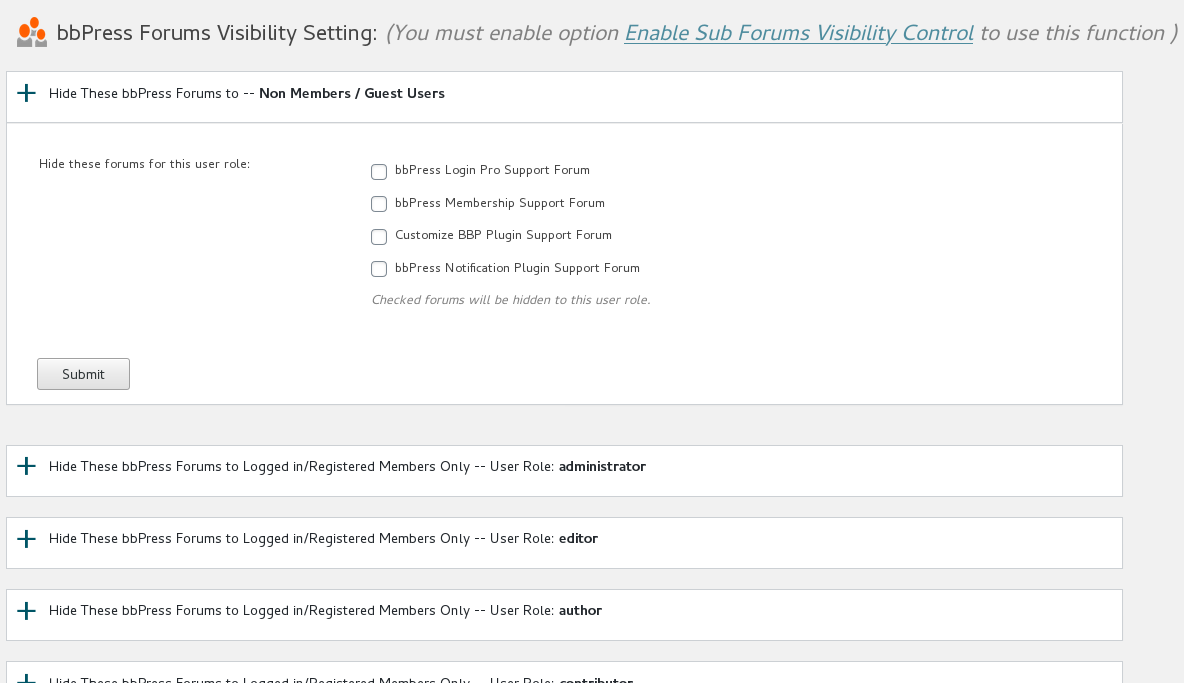
bbpress forums visibility settings
you can opt to hide / show any bbPress sub forums to users based on user roles
Allow wordpress admin to restrict access to important privacy content in wordpress posts
you can use shortcodes to restrict specific piece of content in a wordpress post to be available only to registered users.
When you editing a wordpress post, just insert restriction shortcode like this:
[restriction]hi, this is private content[/restriction]
When non-authorized users view this wordpress post, they will see the content “Sorry, this is restricted content, please log in first” — with the login link, you can set up the log in link in bbpress membership plugin settings panel, if you did not typed login link in bbpress membership plugin settings panel, wordpress restriction plugin will use the wordpress default login link
Support HTTPS / HTTP
Our plugin will detect your site is use https or http automatically and works well for both of HTTPS and HTTP.
More amazing features is be developing, also there are many feature in To-Do lists, if you hope more features, contact us and any feature request is welcome.
== bbPress Membership Plugin Changelog ==
= bbPress Membership Plugin Pro version 3.1.8 =
1: new bbPress Login Notification menu, bbpress admin can get admin logged in notice mail
2: fixed messed up labels “Register Page URL” and ” Opened Page URLs”
= bbPress Membership Plugin 3.0.6 =
fixed a php warning error
= bbPress Membership Plugin 3.0.4 =
Based on user’s feature request, bbpress membership plugin 3.0.4 strar to support wordpress restricted content by restriction shortcode, you can use wordpress restriction shortcode like this: [restriction]hi, we are private content[/restriction], you can insert it in any wordpress post or pages… etc, when guest users view your wordpress post, we will potect wordpress restricted content , guest users will only see “Sorry, this is restricted content, please log in first” with the wordpress log in link, if you set up your register url / landing page in bbpress membership back end, we will use your register url / landing page url as the log in link, if you did not set up register url / landing page, we will use the standard default wordpress login url as the log in link, once the user logged in your wordpress site, they will see the content of these restricted content.
= bbPress Membership Plugin 2.8.4 =
When new users first time install bbpress members only pro, we will show a guide bar to help users finish all settings like this:
“Thanks for installing bbPress Members Only! Please set up via Setting Panel, then set up forum restriction, Any question or feature request please contact Support :)”
Just click links in the guide bar, new users will finish settings more easier and faster
= bbPress Membership Plugin 2.8.2 =
1: Improve the compatibility of bbpress membership (login / logout) redirection feature with other plug-ins.
2: Support WordPress 5.5.1 and bbPress 2.6.5
= bbPress Membership Plugin 2.8.0 =
Support bbpress in buddypress site
= bbPress Membership Plugin 2.7.2 =
Support bbPress sub forums visibility control
In back end, please click optional settings sub menu, you will find new option box “Enable Sub Forums Visibility Control”
If you enabled “Enable Sub Forums Visibility Control”, in back end, please click bbpress members only menu, you will find new sub menu “Forum Visibility”
If you click the sub menu “Forum Visibility”, you will open bbPress Forums Visibility Setting panel
In the “bbPress Forums Visibility Setting” panel, you will find we have listed all user roles for you, you can just click any user roles tabs to hide any sub forums in bbpress forum main index page.
If you want all sub forms show to all users in the bbPress forum index page, just disable option “Enable Sub Forums Visibility Control” in “optional settings” sub menu
Also we have a few tweak in codes of bbpress membership plugin
= Version 1.7.2 =
fixed the bug of topic / reply access control
= Version 1.6.2 =
Fixed a php warning in bbpress members only admin
= Version 1.6.0 =
# Support remove topics in specific bbpress forums from search engine.
In back end, you will find new menu item “No Index”, if you click “No Index” menu item, you will open bbpress Members Only No Index Setting Panel.
In bbpress Members Only No Index Setting Panel, you can select to remove any forum & topics of specificed bbpress forums from search engine.
# Optimized function of setting panel head
= Version 1.5.0 =
Removed unused code
Fixed php notice problem
= Version 1.4.2 =
Added new option ” Temporarily Turn Off All Featrures Of bbPress Members Only”
= Version 1.3.8 =
Fixed function name conflict with buddypress members only
= Version 1.3.6 =
Fixed bugs in “Enable Forum Replies Protect Settings” panel
= Version 1.3.4 =
Fixed array bug of members only for topic meta box
= Version 1.3.2 =
Avoid using wordpress Deprecated function
When new version released, users will get new version update on notification bar
= Version 1.2.8 =
Improved user roles manage to support more amazing plugins
= Version 1.2.6 =
Fixed a bug of buddypress side
= Version 1.2.4 =
When we released a new version of bbpress members only pro plugin, you will get plugin update notify on admin top bar
= Version 1.2.0 =
Fixed the problem about create user roles manully and when user roles have some specify format
= Version 1.1.6 =
Add new feature “Only Protect My bbPress Pages”, If you enable this option, all other sections on Your site will be opened to guest automatically.
If you enabled this option, “opened Page URLs” setting in Opened Pages Panel will be ignored
If you enabled this option, “Enable Page Level Protect” option in Optional Settings Panel will be ignored
= Version 1.0.2 =
Fixed a few bugs
= Version 1.0.1 =
Init Version




















Reviews
There are no reviews yet.