1: Login your wordpress site
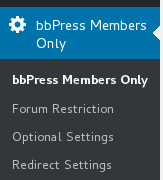
bbpress membership menu
3 You will open “bbPress Members Only Setting” panel, it looks like this:
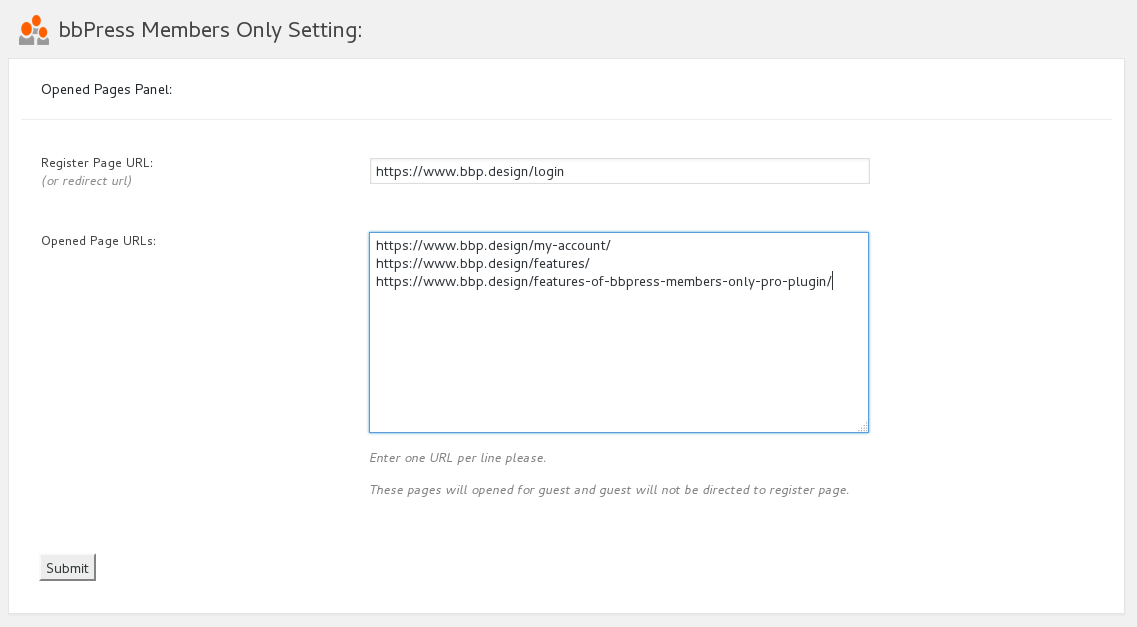
bbpress membership settings panel
4: In “bbPress Members Only Setting” panel, please enter URL for the option “Register Page URL”, when non-member users try to view bbPress members only pages, if they have no permission to view this bbPress membership only page, guest users will be redirected to this URL, so you can enter your login url for example: https://www.bbp.design/login, or a landing page or guide page, for example https://www.bbp.design/features-of-bbpress-members-only-pro-plugin/, or your members account page for example, https://www.bbp.design/my-account/, or your woocommerce shop, for example: https://www.bbp.design/shop/ … and so on. All non-member users will be redirect to this page 🙂
5: Then please enter URLs in the option “Opened Page URLs “, all URLs stored in this field, will open to all users, no matter guest user or logged in bbpress members, they can open these pages always, for example, you can always open your F.A.Q page for your users, for example https://www.bbp.design/faq-bbpress-login-register-pro-plugin/.
Please note: if you did not enter any URLs in these fields, by default, bbpress members only plugin will setting your site as a members only private site, that means, logged in user can open your pages, but non-members users can only open home page — for example: https://www.bbp.design, login page: for example: https://bbp-design/wp-login.php, register page, lost password page, also Forums Archive / Forums Homepage will always be opened to non member users, other pages is not open to non-member users, when non-members users try to view your other bbPress pages or wordPress pages, they will be redirected to home page of your site. But if you entered Url in “Register Page URL” field and if you entered Url in “Opened Page URLs” page, these pages will be opened to non-member users.
Basically, the rule is:
- Home page of your site is always be opened to non member users.
- Login page will always be opened to non member users.
- Register page will always be opened to non member users.
- Lost Password page will always be opened to non member users.
- Forums Archive / Forums Homepage will always be opened to non member users.
- In backend “bbPress Members Only Setting” menu -> Option Panel, you can setting “Register Page URL(or redirect url)”, “Opened Page URLs”
- “Register Page URL(or redirect url)” will opened to non member users always.
- “Opened Page URLs” will opened to non member users always, you can add unlimited Opened Page.
- When guest users try to view any other pages on your site, they can not can view content, they will be redirected to the URL which you setting in “Register Page URL”.
- bbPress Members Only supported HTTPS abd HTTP, we will detect HTTPS and HTTP automatically.
- bbPress members only plugin support WordPress too, if you disable bbPress on your site, our plugin will detect it and support wordpress members only automatically
6: Click “Submit” button at the bottom of “bbPress Members Only Setting” panel
All bbPress membership plugin features list can be found at “features of bbpress membership plugin”
Thanks, have a blessings day with your family ?
Best Regards,
BBP Design bbPress Plugins Support Team



















Leave a Reply
You must be logged in to post a comment.