How to Restricts bbPress Replies, Just Allow a Users Who Have Permission to Reply the Restricted Forum Topics?
1: Log in as bbpress admin user
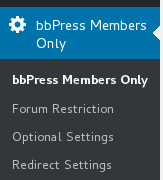
bbpress membership menu
3 Click bbPress members only “Optional Settings” sub menu item, to open “bbPress Members Only Optional Settings” panel, it looks like this screenshot:
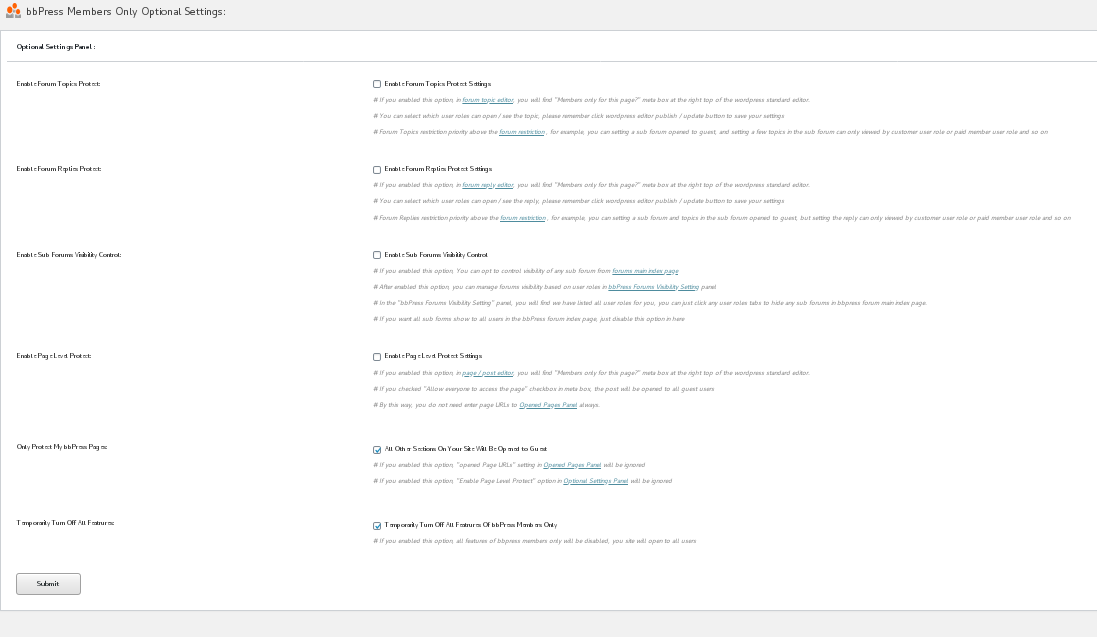
bbpress members only optional settings panel
4: You will find in “bbPress Members Only Optional Settings” panel, the second option is “Enable Forum Replies Protect”, if you enable “Enable Forum Replies Protect” option, you have ability to protect bbpress replies based on user roles, now, please just checked “Enable Forum Replies Protect” option
5: Click “Submit” button at the bottom of “bbPress Members Only Optional Settings” page
6:Now please click bbPress “Replies” menu, the screenshot of “Replies” menu looks like this:
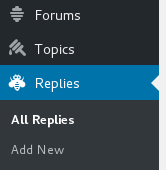
bbpress plugin replies menu item
7: You will open bbPerss “Replies” panel, it looks like this:
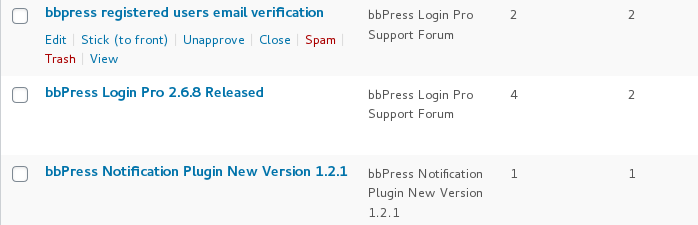
bbPress Topics in bbPress Topics Panel
8: Please just click “Edit” link in any bbPress reply.
9: You will open bbPress plugin “Edit Reply” panel, it looks like this:

bbpress membership plugin restrict bbpress replies
10: In this screenshot, you can find at the right hand of the bbPress “Edit Reply” panel, bbPress membership plugin added a “Members Only For This Reply?” metabox, in this “Members Only For This Reply?” metabox, bbPress members only plugin listed all user roles in your wordpress site. Please check users roles that you allowed to open this topic
11: Then click the bbPress “Update” blue button
12: In front end, when user roles which have no permission open this reply, they will be redirected to the landing page, which you set up in “bbPress Members Only ” panel, if you do not know how to set up bbPress mebbership landing page, please check “How to Set Up bbPress Membership Landing Page / Register Page and Opened Pages?”
User roles which have the permission can open and read this topic
13: If you hope all bbPress users can view this bbPress reply publicly, remove all user roles you checked in “Members Only For This Topic?” metabox, then all users can open this bbPress reply 🙂
14: In each option of bbPress membership plugin, you will find we have detailed tips, it looks like this:
# If you enabled this option, in forum reply editor, you will find “Members only for this page?” meta box at the right top of the wordpress standard editor.
# You can select which user roles can open / see the reply, please remember click wordpress editor publish / update button to save your settings
# Forum Replies restriction priority above the forum restriction , for example, you can setting a sub forum and topics in the sub forum opened to guest, but setting the reply can only viewed by customer user role or paid member user role and so on
Thanks, have a blessings weekend with your family ?
Best Regards,
BBP Design bbPress Plugins Support Team



















Leave a Reply
You must be logged in to post a comment.