We get a few user’s ticket, they said they just hope make bbPress private forums, restricts bbPress topics and replies, and open all other sections in their wordpress site publicly. 🙂
Actually, in bbPress membership plugin, you can do this just via one click in bbPress Members settings panel 🙂
How to Just Restricts bbPress Forums, Topics, Replies, but Open WordPress Pages and Other Sections on Your WordPress Site to Guest Users?
1: Login as bbPress forum admin
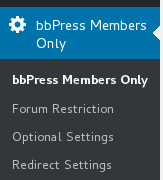
bbpress membership menu
3 Click “Optional Settings” sub menu item, you will open “bbPress Members Only Optional Settings” panel, it looks like this:
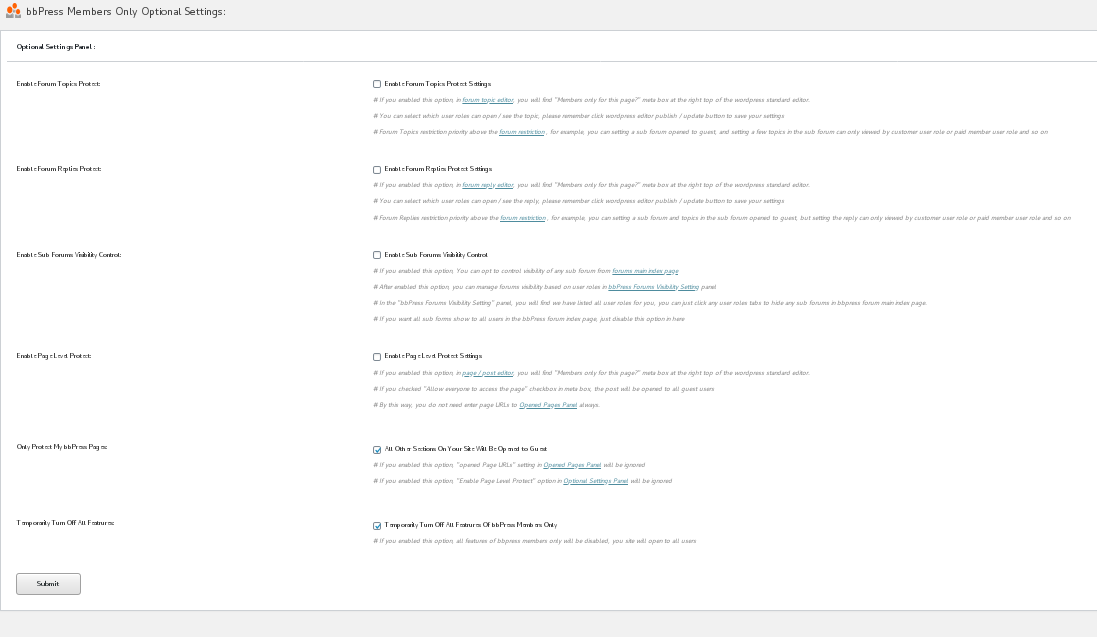
bbpress members only optional settings panel
4: In “bbPress Members Only Optional Settings” panel, you will find the ” Only Protect My bbPress Pages” option, please check ” Only Protect My bbPress Pages” option
5: Click “Submit” button at the bottom of “bbPress Members Only Optional Settings” panel
6: In front end, you will find all other section on your wordpress site will be opened publicly, at the same time, bbPress forums is protected yet
7: In bbPress Membership plugin, we have detailed tips for each option, please just follow our tips, you can set up it very easy
8: Please note, for the option “Only Protect My bbPress Pages”:
If you enabled this option, “opened Page URLs” setting in Opened Pages Panel will be ignored
If you enabled this option, “Enable Page Level Protect” option in Optional Settings Panel will be ignored.
This option will save a lot of time to mange the bbpress forum and sites.
Thanks, have a blessings day with your family ?
Best Regards,
BBP Design bbPress Plugins Support Team



















Leave a Reply
You must be logged in to post a comment.