What is bbPress Ban Users From Posting plugin?
bbPress Ban Users From Posting is a bbPress plugin to ban spam user to posting to topics or replies, also if a user turns rogue, you can ban the user to posting to new topics or replies in specified days.
In settings panel of bbPress ban users from posting plugin, bbpress admin can enter the user id and select action (deny / allow), then setting mute days, add a mute reason to ban an user to create new topics or replies, and bbPress admin can unmute the user in back-end of bbPress ban users from posting plugin too. bbPress admin can find all mute records in Ban Log panel.
By this way, you do not need to delete spam user or bad user again and again, but instead block bad users by the user ID, easy and fast 🙂
The settings panel of bbPress ban users from posting plugin looks like this:
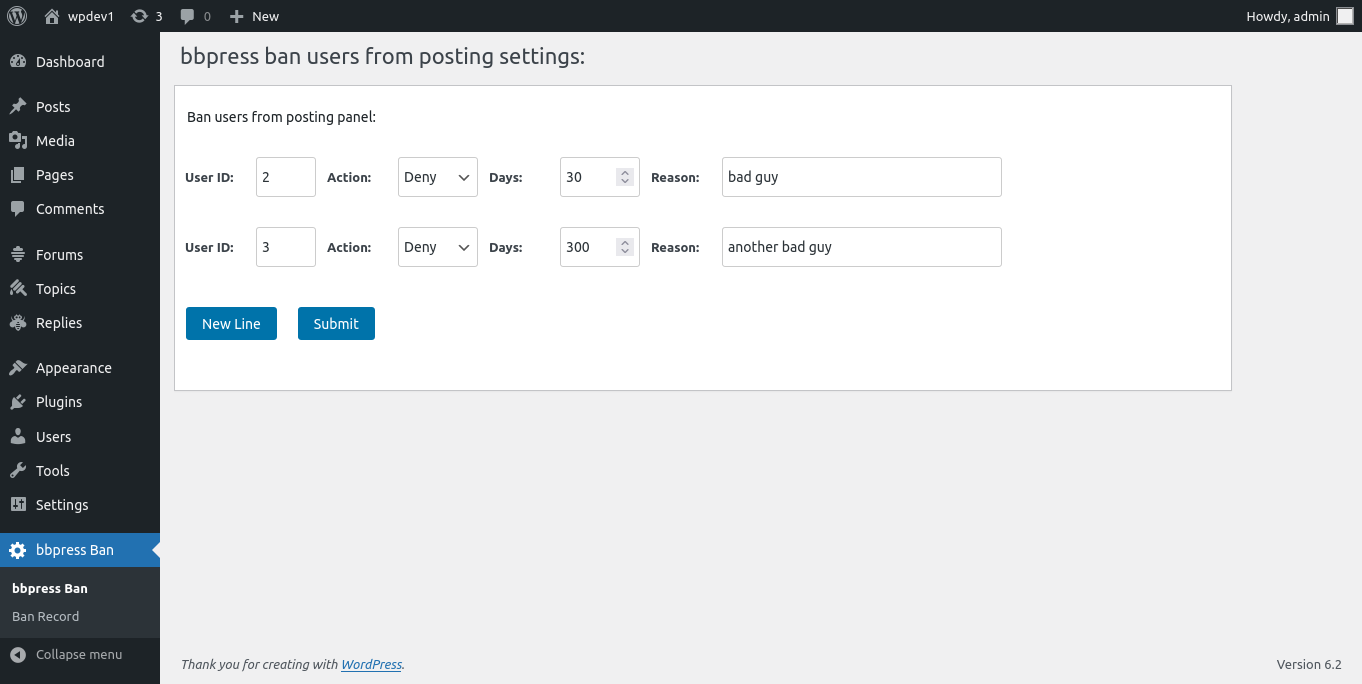
bbpress ban users from posting settings
Why you need bbPress Ban Users From Posting plugin?
There could be several reasons why a bbPress forum manager may want to ban users from posting to their forum. Here are some possibilities:
Violating community guidelines: Users who frequently violate the community guidelines or code of conduct can disrupt the forum’s environment and discourage positive interactions. Banning these users can help the forum maintain a respectful and productive atmosphere for all members.
Spamming: Users who repeatedly post irrelevant or promotional content to the forum can be a nuisance and detract from the overall quality of the forum. Banning these users can help the forum maintain its integrity and prevent it from becoming a platform for spam.
Harassment: Users who harass or bully other members can create an unsafe or unwelcome environment. Banning these users can protect other members and discourage unacceptable behavior.
Malicious Intent: Users who engage in malicious or illegal activity, such as hacking, phishing, or spreading malware, can pose a significant threat to the security of the forum and its members. Banning these users can help protect the forum from damage and keep its members safe.
Ultimately, banning users from posting to a forum is an important responsibility of the forum manager to help ensure the forum remains a positive, safe, and valuable place for all its members.
How to Ban bbPress Users From Posting plugin?
1: login bbp.design to download latest version of ban bbpress user plugin, it is a open source bbpress plugin, a zip file
2: upload and install and activate the ban bbpress user plugin to your wordpress site
3: click bbPress Ban menu item in wordpress dashboard, then you will open bbpress ban users settings panel, it looks like this:
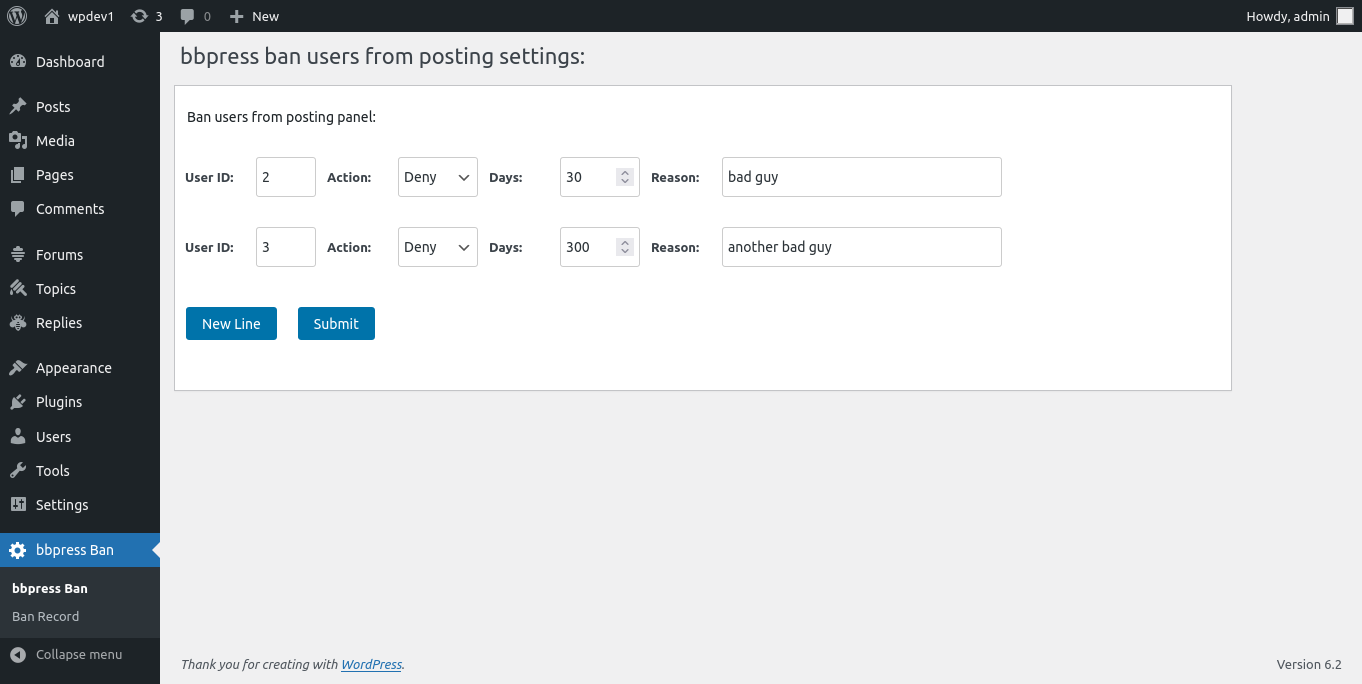
4: Click blue “New Line” button, the plugin will add a new empty record for you, please just add the user id, select action (deny / allow) to mute or unmute the user, then setting block days, and add a mute reason to ban the user. Then click the “Submit” button to ban the users.
You can bulk to unlimited ban many users via click “new line” button
5: In front-end, when banned user want to post new topics, they will get an error message: “You cannot create new topics.”It looks like this:
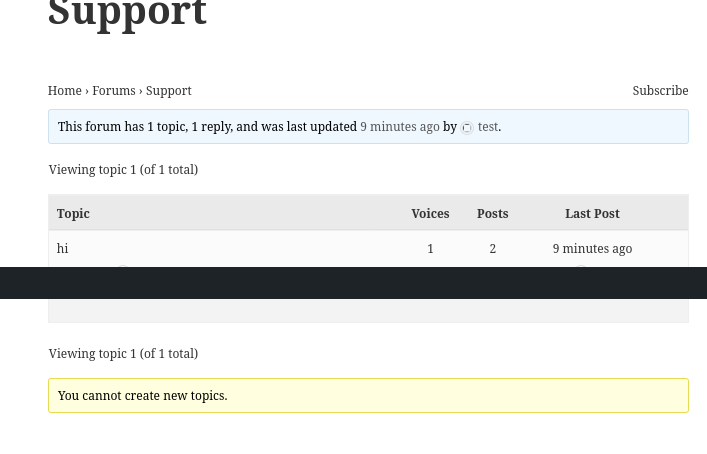
banned bbpress user cannot create new topic
6: In front-end, when banned user want to post new replies, they will get an error message: “You cannot reply to this topic.” It looks like this:
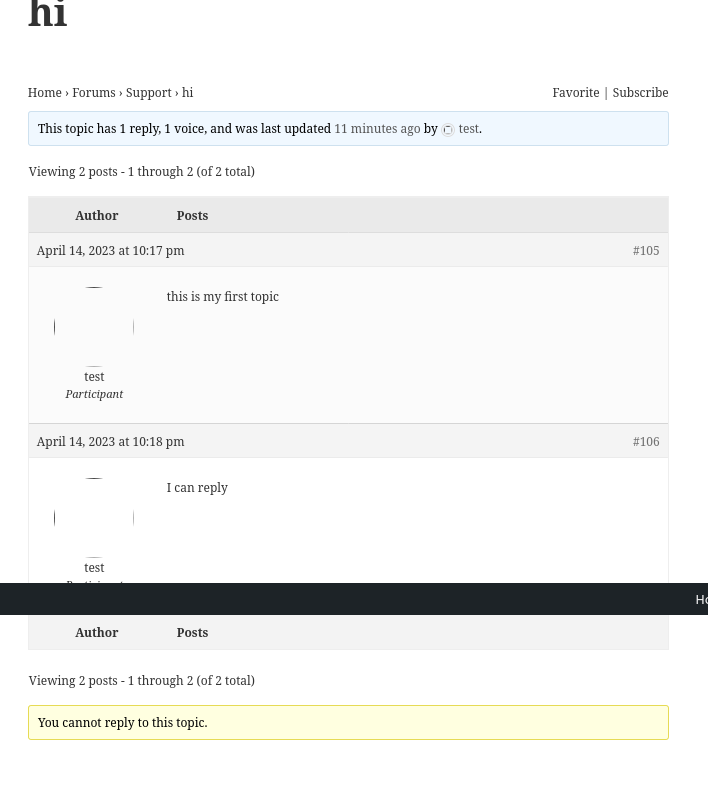
banned bbpress user cannot create new replies
7: bbpress admin can click “Ban Record” menu item to open Ban Record panel, in Ban Record panel, you will find all mute records, include: user id, mute status, mute days, mute reason, submission time, unmuted time…etc , it looks like this:
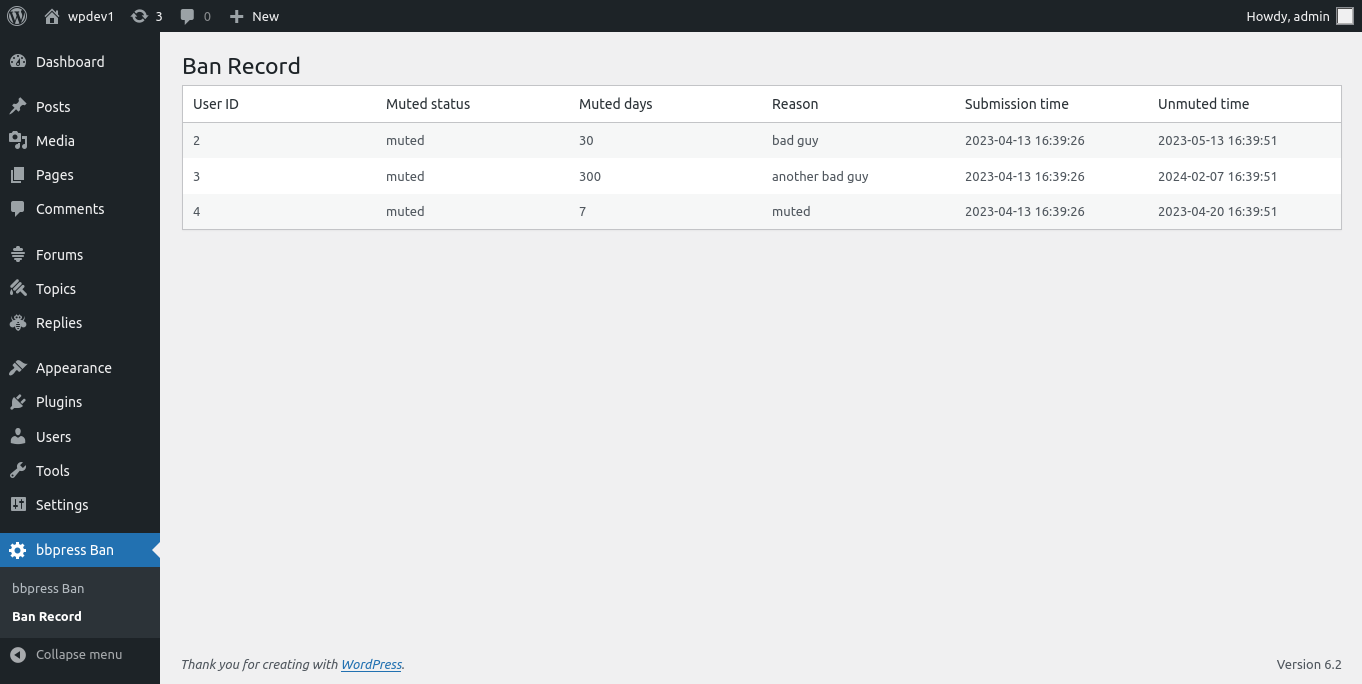
Ban Record
How to Install bbpress ban users from posting plugin?
1. Download the plugin (.zip file) from https://bbp.design/
2. Login your wordpress as admin and click the menu Plugins
3. click “add” button
4. Then click “Upload” button
5. Upload the .zip file that you downloaded from tooltips.org
5. Activate the plugin bbpress ban users from posting
Change Log of bbpress ban users from posting plugin?
Version 1.1.0:
Improved UI of bbpress ban users plugin to help bbpress admin ban user more easier
Price changed $3
Version 1.0.0:
Initial version.
Price $2
Open the plugin page (https://bbp.design/) to check the change log and documents



















Leave a Reply
You must be logged in to post a comment.