Hi, dear bbPress login plugin users, hope this message find you are doing well and have wonderful weekend with your family 🙂
We got an amazing bbpress login user’s feedback, in which he told us, he found apache2 server generate a php warning. 🙂
In 2019 Jan 18, bbp.design developed the bbPress login version 2.7.2, in this version we added a dedicated bbPress only sidebar, based on bbPress users’ suggestion. They told us, in bbPress forum, bbPress admin can use wordpress sidebar, but bbPress plugin did not create a bbpress sidebar. The problem is when users viewing bbPress forums, there are a few things only related with bbPress users, for example, recent bbPress topics, bbPress logged users, bbPress login / logout form… etc, when wordpress reader viewing wordpress posts, they do not need these widgets, but these bbPress widgets is important things for bbPress forum users, so these bbPress users told our bbp.design developer, they need a solution like this: when users view bbPress forums, bbPress topics / replies, wordpress admin can choose to add a dedicated bbPress sidebar for bbPress forums, bbpress admin can add some bbPress only widgets in this customized bbPress sidebar, without writing any codes. 🙂
So our bbPress developer developed a new version for bbPress login pro users, and then added this function in bbPress login free version based on a few bbPress login user’s request, the bbPress login plugin works like this way:
When WordPress admin open widgets panel in wordpress dashboard, they will find a new sidebar: “bbPress Sidebar”, if bbPress admin do not add widgets into the bbPress Sidebar, when nothing changed, if bbPress admin added soem widgets in the bbPress Sidebar, then in bbPress forums / bbPress Topics / Replies pages, bbPress users will find a dedicated bbPress Only Sidebar.
Basically, it works like this way:
1: In wordpress admin area, you will find a new “bbPress Sidebar”, you can just drag your widgets to this bbPress Sidebar, and these widgets will shown only in bbPress pages.
2: When wordpress users view wordpress pages(not in bbPress forums), nothing changed.
3: When bbpress users view bbPress forums / bbPress pages, the plugin will detect all sidebars in your theme, and replace the first sidebar as a dedicated bbPess sidebar automatically, no any code needed.
4: If you are user of bbPress login pro plugin, then you will find a new option “Which sidebar will be replaced as bbpress sidebar?” — you can select select any existed sidebar as bbpress sidebar., it looks like this:
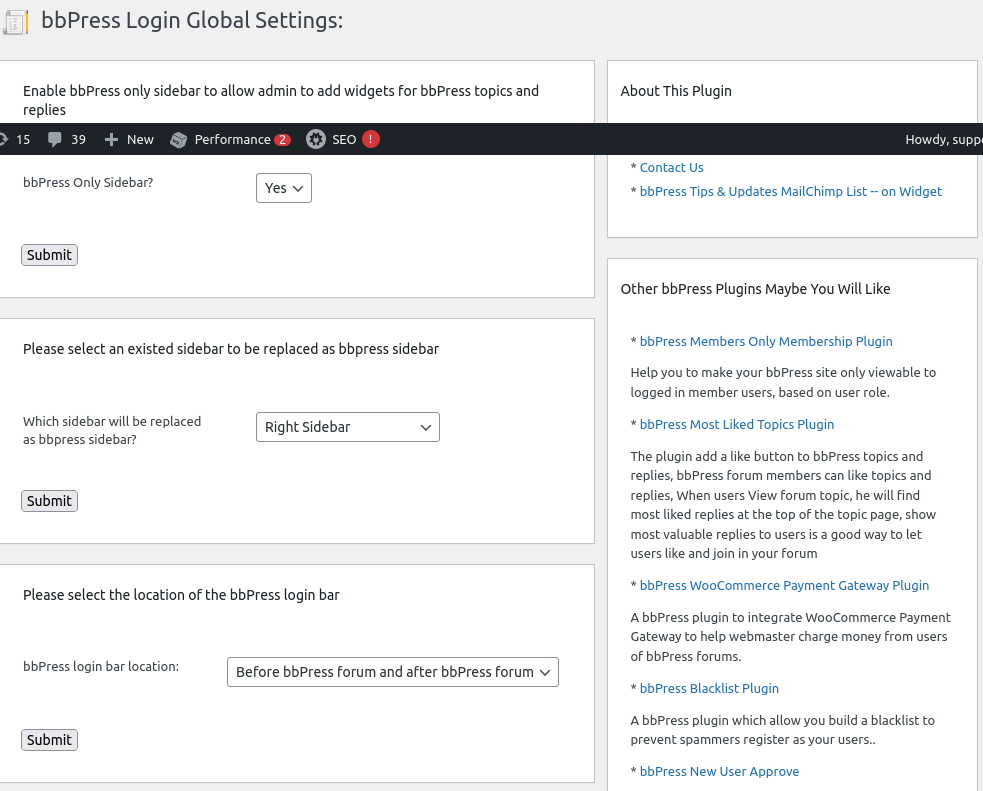
bbpress sidebar options in bbpress login pro version
Please note, there are an admin bar, that is problem caused by my browser screenshot tools, in real bbpress login global settings panel, there are no this admin bar. 🙂
This week, we have received a fantastic feedback from am amazing bbPress login plugin user, he said he found there are a php warning related with bbpress sidebar, our bbp.design developer checked our plugin and did many tests, then he found in certain cases, when user does not use the bbpress sidebar, Apache2 will generate a PHP warning, our bbPress plugin developer released the bbPress Login pro 3.8.0 and bbpress login free 3.3.1 to fix this problem 🙂
Thanks for the great feedback, if you have any more question or feature request, please don’t hesitate to contact us 🙂
Thanks, have a blessed weekend with your family 🙂
Best Regards,
bbp.design bbPress plugin support



















Leave a Reply
You must be logged in to post a comment.