What is SSL?
SSL is a security protocol that encrypts data sent between a user’s web browser and the server hosting the bbPress. When SSL is enabled, all traffic between the user and the server is encrypted, making it more difficult for third parties to intercept or access sensitive information such as login credentials or credit card details.
Why bbPress webmaster might enable force SSL on their WordPress site
Security: SSL encryption makes it more difficult for hackers to intercept sensitive information exchanged between a user’s browser and the website’s server. This is particularly important for sites that handle sensitive information, such as e-commerce sites or sites that require users to enter personal information.
SEO: In 2014, Google announced that it would use HTTPS (Hypertext Transfer Protocol Secure, which relies on SSL encryption) as a ranking signal in its search algorithm. Enabling SSL on a WordPress site can help improve its search engine ranking and visibility.
User confidence: When users see the green padlock icon in their browser’s address bar indicating that a site is using SSL encryption, they are more likely to trust the site and feel confident that their information is secure.
Enabling force SSL on a WordPress site involves configuring the site to always use HTTPS URLs instead of HTTP URLs. This can be done by modifying the site’s .htaccess file or by using a plugin such as Really Simple SSL. Once SSL is enabled, visitors to the site will automatically be directed to the HTTPS version of the site, which provides a more secure browsing experience.
Some wordpress product like buddypress will look HTTP page and HTTPS page as different sites, other plugins based on user roles will not works well if your site did not enabled SSL and have HTTP pages, easy SSL plugin will force SSL for your HTTP pages to HTTPS pages, this will help you avoid this kind of problem 🙂
Overall, enabling force SSL on a WordPress site is a good security practice that can help protect user data and improve search engine rankings.
How to use Easy SSL plugin?
Easy SSL plugin will redirect non-SSL HTTP pages to HTTPS pages automatically. With Easy SSL expiration plugin, the bbpress webmaster will receive reminders of upcoming SSL certificate expirations well in advance. This allows them to plan and take the necessary steps to renew or replace the certificate before it expires, reducing the risk of downtime and security issues.
Easy SSL expiration plugin simplifies the process of monitoring SSL certificate expiration dates by automatically checking the certificates and notifying the webmaster of any upcoming expirations. This saves time and effort compared to manually monitoring certificate expiration dates.
Easy SSL expiration monitor will check SSL status of your bbPress site one time one day, you can find SSL expiration status in wordpres dashboard widget and Easy SSL plugin will send you a reminder before the SSL expired.
It is very easy to use easy SSL plugin:
1:Upload the easy SSL plugin to your wordpress
2:Activate it, the plugin will works automatically, Easy SSL will redirect all non-SSL HTTP pages to HTTPS pages automatically.
3: 30 days before your bbPress SSL is about to expire , our plugin will send you mail notification “SSL certificate will expire in 30 days.” You will get the one notification every day, until the SSL expiration days > 30 days.
You can enable / disable it at “Easy SSL settings panel” in easy SSL settings panel. The SSL settings panel looks like this:
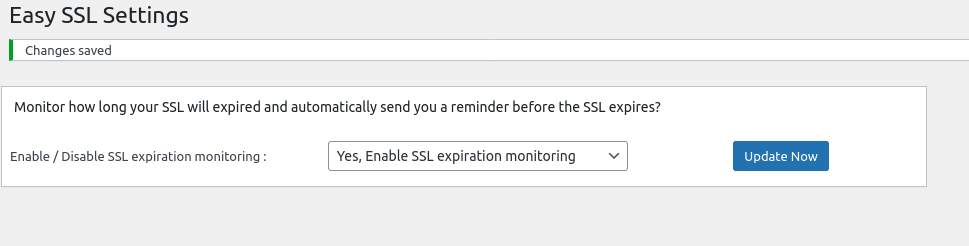
easy SSL expiration monitoring settings
If you disabled You can SSL expiration monitoring in Easy SSL settings panel, easy SSL plugin will not check your SSL expiration status and will not send SSL expiration notification to you again
4:You can enable SSL expiration widget in wordpress dashboard widget, it looks like this:
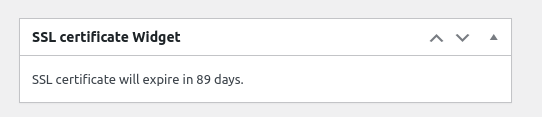
easy SSL certificate widget in wordpress dashboard
What’s the benefits to use Easy SSL plugin for the bPress webmaser?
Site Availability: If the SSL certificate on bbPress expires, users may be unable to access the site or see warning messages in the browser, resulting in lost traffic and revenue for the site owner. With an SSL expiration plugin, the webmaster can take action to renew the certificate before it expires, ensuring the continued availability of the site.
Security Compliance: Many industry standards and regulations require valid SSL certificates, so an SSL expiration plugin can help ensure compliance with these requirements. By receiving notifications of upcoming SSL certificate expirations, the webmaster can proactively renew the certificate, helping to maintain the site’s security and compliance.
Overall, easy SSL expiration plugin can save time, simplify maintenance, and help ensure the security and compliance of your bbPress site.
We are still adding new feature for Easy SSL plugin, if you have any feature request or question, please don’t hesitate to tell us 🙂



















Leave a Reply
You must be logged in to post a comment.