Hey bbPress Register Email Blacklist Plugin Users,
Hope this message find you are doing well and have happy weekend with your family! 🙂
I am happy to report you, based on user’s feedback, we have developed a new bbPress Register Email Blacklist Plugin, in bbPress Blacklist Plugin 1.2.0, you can one click to import bbPress spam email / spam domain / bad words from CSV File.
How to Import bbPress Spam Email / Domain / Bad Words Blacklist From CSV File in One Click?
You can import bbPress spam blacklist from csv file in back end by this way:
1: Login wordpress admin area
2: Click “bbPress Blacklist” menu item
3 Click “Import Blacklist” sub menu item
4 You will open “Import blacklist from csv” Setting panel, it looks like this:
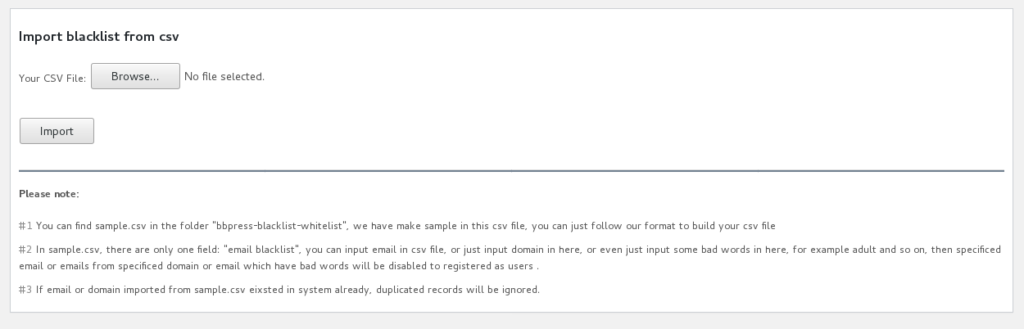
Import blacklist from csv
5 Upload your csv file and click import button, all bbPress spam email or domain will be added into bbPress register email blacklist automatically.
Please note:
#1 You can find sample.csv in the folder “bbpress-blacklist-whitelist”, we have make sample in this csv file, you can just follow our format to build your csv file
#2 In sample.csv, there are only one field: “email blacklist”, you can input email in csv file, or just input domain in here, or even just input some bad words in here, for example adult and so on, then specificed email or emails from specificed domain or email which have bad words will be disabled to registered as users .
#3 If email or domain imported from sample.csv eixsted in system already, duplicated records will be ignored.
Thanks for the amazing feature request, if you have any feature request or question about our bbPress email register blacklist plugin, please don’t hesitate to tell us 🙂



















Leave a Reply
You must be logged in to post a comment.