Hi Dear bbPress Login Register Plugin Users:
Today we received an amazing users’ ticket: how to download and install bbPress Register Login Pro Plugin, I think maybe more users have the same question, although we have a guide article at “How to install bbPress login register pro plugin?” already, but I’d like try my best to offer a more detailed guide with screenshots, so bbPress login pro plugin users can follow our detailed text & image guide to download and install bbPress Register Login Pro plugin more easier 🙂 let’s start:
How To Download bbPress Register Login Pro Plugin?
Step 1: Login bbp.design via https://www.bbp.design/wp-login.php , it looks like this:
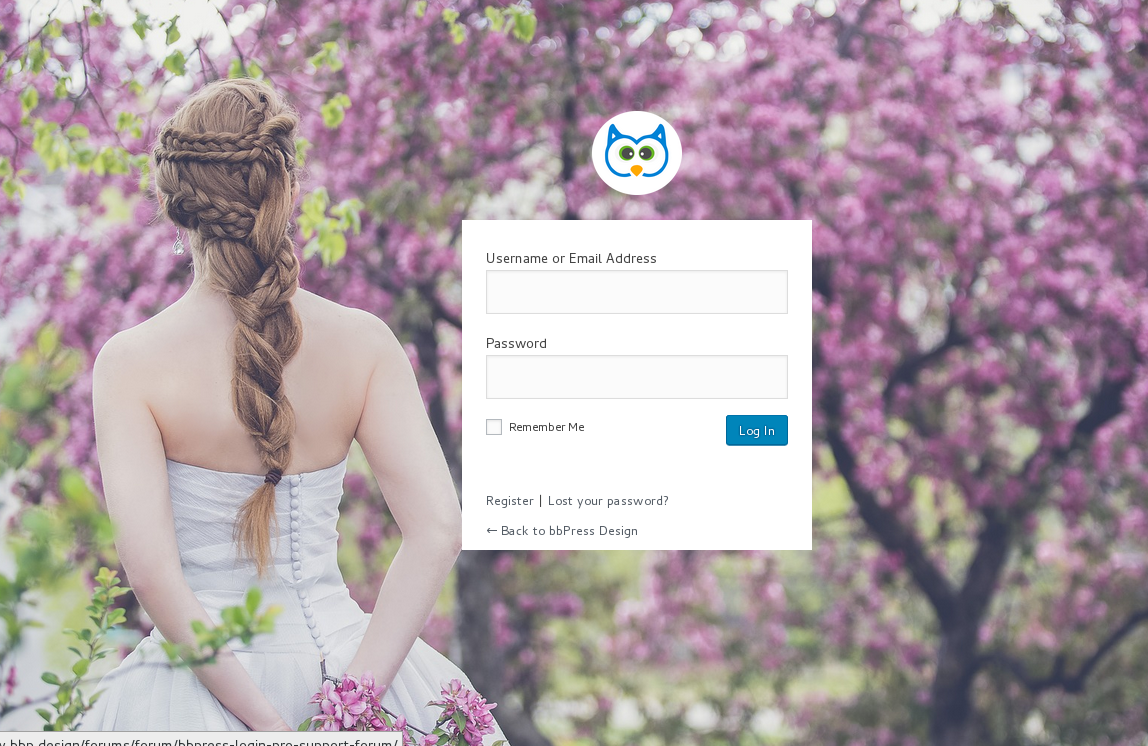
bbPress Login Page
BTW, the page is build by our bbPress Login Register Pro Plugin, it’s pretty, right? you can custom logo, background, title…, nearly anything in this login page 🙂
Step 2: Please click “My Account” menu item at the top bar, or open the panel directly by click this link — “My Account“, then in the panel, click Download Link, it looks like this:

bbpress login plugin pro plugin download panel
In here, you will find the red button “bbPress Login Register Pro”, just click “bbPress Login Register Pro” button to download newest version of bbPress Login Register Pro plugin 🙂
How To Install bbPress Register Login Pro Plugin?
Step 1: If You Installed Our Free Version, Please Deactivate “bbPress Login Register Links On Forum Topic Pages” first
Step 2: Upload And Activate bbPress Register Login Pro
When you buy bbPress Register Login Plugin, we will provide you a compressed .zip file. You can upload the zip file through your WordPress admin panel.
#1 Logging in to your WordPress admin area and click on Plugins » Add New.:
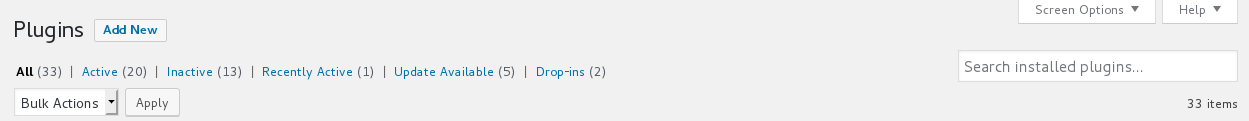
wordpress add new plugins button
#2 Click on the Upload Plugin button on top of the page.
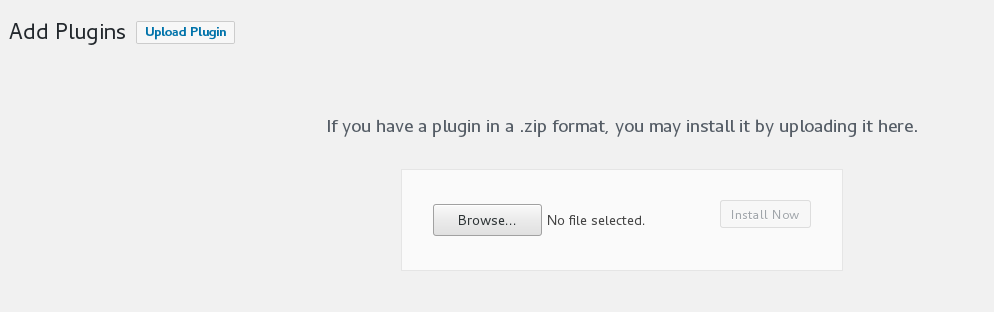
wordpress upload plugin button
#3 Click on the Choose File button and select the compressed .zip file of bbPress Login Register Plugin, and then click on the Install Now button.
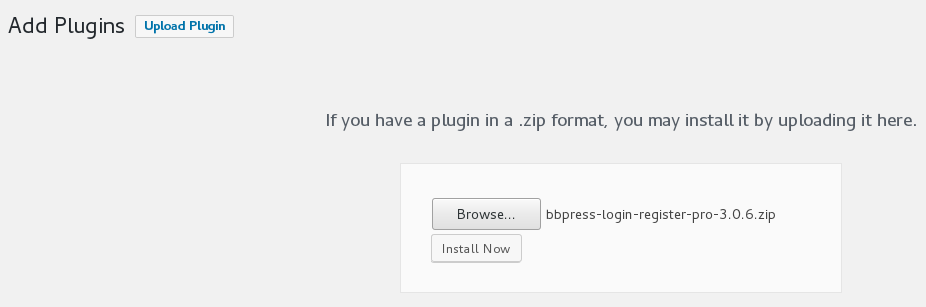
upload bbpress login register pro plugin
4. After uploading and install bbPress login register pro plugin successfully, you will see a success message after the installation is finished. You need click on the Activate Plugin button, You have now installed & activated WordPress bbpress login register pro plugin via zip upload.
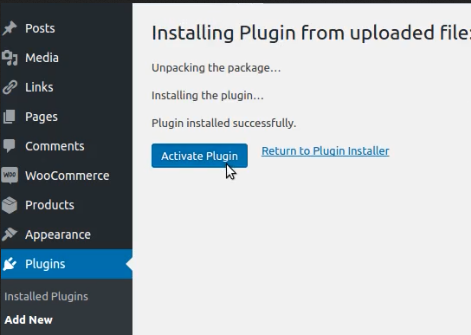
activate bbpress login register pro plugin
Have fun! 🙂
If you have any question, please don’t hesitate to contact our bbPress Plugin Support Team!
Thanks, have a blessed day with your family 🙂
Best Regards,
bbp.design Plugin Support Team



















Leave a Reply
You must be logged in to post a comment.