Hello, esteemed users of bbPress Login Register Links On Forum Topic Pages! I hope this message finds you well and enjoying joyful moments with your loved ones. 🙂
Thank you for using our bbpress login free plugin, as a user of bbpress login plugin you may know that we developed this plugin many years ago, these days we have been refactoring our bbpress login plugin, we are adding new bbpress login features while rewriting our code to the wordpress specification and rewriting the code of our bbpress login plugin.
Today, we used wp_nonce_field and check_admin_referer inside each form to validate the legitimacy of the form and the request according to the wordpress specification:
The wp_nonce_field() function in WordPress is used to generate a security token (Nonce). Nonce is a security mechanism to prevent Cross-Site Request Forgery (CSRF) attacks and verify the legitimacy of forms and requests. The function serves the following purposes:
- Form validation: By using
wp_nonce_field(), a hidden field containing a unique security token is generated for a form. When the form is submitted, the server can validate this token to ensure the form submission is legitimate and prevent CSRF attacks. - Request validation: In operations like links, button clicks, and AJAX requests,
wp_nonce_field()can be used to generate a hidden field with a security token. The server can validate this token to confirm the legitimacy of the request.
On the server-side code, the validity of the security token can be checked using functions like check_admin_referer() or wp_verify_nonce(). Some important points to note:
- The security token generated by
wp_nonce_field()is typically meant for single-use, ensuring a new security token is used for each request. - The security token is user-specific, meaning each user will have their own security token. Thus, operations requiring verification of the security token should ensure that the user is logged in.
- This function is commonly used in backend development, custom plugin, or theme development to enhance form and request security. For more detailed information about Nonce, you can refer to the official WordPress documentation.
Now we are adding more and more functions in bbpress login free plugin from bbpress login pro plugin, if you check our bbpress login pro plugin, you will find it is easy is a simple & quick & powerful bbPress login & register solution, our plugin be designed for help your bbpress forums more friendly for users, stop brute force attacks on your bbpress forums, make your login / register pages more beautiful via preset preset wallpapers, login and logout auto redirect based on user roles, and blocks spam-bots to protect your login form / register form / bbpress new topic form / bbpress reply form, also our plugin will detect more than 20 proxy types and stop users login your site via these proxy types. It is super easy to use, just activate the plugin, follow detailed guide of each option to finish a little setting work in admin panel, the plugin will protect your bbpress forum and let your forum more user-friendly and more beautiful:
Add bbPress login link in bbpress forum index pages or bbpress single forum pages or bbpress forum pages or bbpress topic pages.
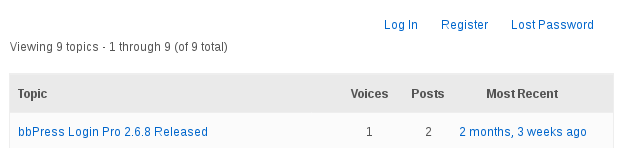
bbPress Login Register Link
- When user click “login” link, after users logged in bbpress forum, users will be directed back to the page he was on before so that users can immediately write a post and not have to search for it.
- If users logged in your bbPress Forum, the login link will be replaced as logout link in bbpress forum index pages or bbpress single forum pages or bbpress forum pages or bbpress topic pages.
- Add bbPress register link in bbpress forum index pages or bbpress single forum pages or bbpress forum pages or bbpress topic pages.
- Add bbPress forget password link in bbpress forum index pages or bbpress single forum pages or bbpress forum pages or bbpress topic pages.
- After logged in bbPress forum, users will find a “profile” link in login bar, when click the link “profile”, user will open user’s bbpress profile page
- You can find a demo at https://www.bbp.design/forums/forum/bbpress-login-pro-support-forum/
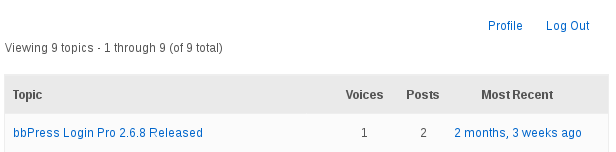
bbPress Profile Link
Add bbPress Login | Logout | Register links in site menu
When guest who not logged in your site, they will see ‘Log In’ link at the menu bar, when users logged in your site, they will see ‘Log Out’ link in site menu bar, You can add bbPress Login | Logout | Register links link in your menu bar by one click.
If you setting customed bbpress login links in “bbPress Custom Login Links Settings” panel, we will use customized login link and customized register link as login link and register link, it is more safe for stop register spam bot to view your wp-login page.
Add dedicated bbPress only sidebar
Official bbPress plugin have no bbPress sidebar, that means bbPress forums is using shared sidebar with wordpress, many users requested a dedicated bbPress sidebar, because in bbPress forums, there are a few things only releated with forum users, for example, recent topics, bbPress logged users… and so on, these things is important for bbPress users, but it is not helpful for users on wordpress side, so it is better to add a dedicated bbPress only sidebar.
It looks like this in global settings panel of bbpress login plugin:

bbpress sidebar
Since bbPress login pro 2.7.2, our bbPress Only Sidebar functions works like this way:
# When users view wordpress pages(not in bbPress forums), nothing changed.
# When users view bbPress forums / bbPress pages, the plugin will detect all sidebars in your theme, if you did not select an existed sidebar to be replaced as bbpress sidebar, bbpress login pro plugin will replace the first sidebar as a dedicated bbPess sidebar automatically, no any code needed.
# In bbPress Login Pro plugin backend, you will find “Global Settings”, you can enable / disable bbPress sidebar
# In admin area, you will find a new “bbPress Sidebar”, you can just drag your widgets to this bbPress Sidebar, and these widgets will shown only in bbPress pages.
Since bbPress Login plugin 2.8.6, you can enable / disable bbPress only sidebar like this way:
# In back end, you will find “Global Settings” sub menu item, click “Global Settings” sub menu item, you can open Global Settings Settings Panel, in here, you can enable / disable bbPress Only Sidebar
# In front end, if you enabled bbPress Only Sidebar, in all bbPress forums, topics, replies, you will find a bbPress sidebar, this sidebar will only shown in bbPress pages, if you disabled bbPress Only Sidebar, we will remove bbpress only sidebar from all bbpress pages
# If you enabled bbPress only sidebar, in back end, in wrdpress “Widgets” menu, you will find “bbpress sidebar” and you can drag any widget into this bbpress only sidebar
Since bbPress Login plugin 2.9.6, you can select select any existed sidebar as bbpress sidebar, via “Please select an existed sidebar to be replaced as bbpress sidebar” option.
Login and Logout auto redirect based on user roles
you can setting after login redirect URLs and after logout URLs based on user roles. For example, you can setting users which have subscriber role redirect to their activity page after they logged in, and let users who have woocommerce customer role redirected to their shop account page,or redirect editors to their messages page… and so on.
This feature is very easy to use, please logged in your admin area, open “bbPress Login Pro” menu, click “redirect setting” sub menu item, you can find we have listed all roles on your site automatically, just select roles which you want to setting, select redirect method from 3 redirect method:
- Default, this means do nothing and just follow bbpress and wordpress default behaviour.
- Referer, this means after logged in, user will be redirect to the same page before login
- Redirect to Certain URL, you can enter any page URL in your domain, users which have related roles will be redirected to this URL after they logged in.
This feature works well on bbpress, if you disable bbpress, this module will works well on wordpress too.
If you want to do a test, you can register as a member and login, as an user with subscriber role, you will find you be redirected to our support forum, not the wordpress default home page. And when you logout, you will find you be redirected to the our shop, not wordpress default login page.
Disable Users Open Login / Register Page From Proxy
- If you enable this option, our plugin will detect user’s ip address, and check it is hidden behind a proxy or not, if a users is come from a proxy, we will disable these proxy users open your login page and register page.
- Many spam-bots is working behind a proxy server, in the current time, our plugin can detect about 22 proxy types and stop users login / register on your site via these proxy types, so these proxy users can not log in your bbpress forum, so these proxy users will not have a chance to add spam content in your forums.
- We are adding more features to disable these proxy users accessing whole site side.
bbPress Google reCAPTCHA Protection for Forums / Login / Register Pages
- You can enable or disable google reCAPTCHA protection for bbPress New Topic Form, if users did not pass the reCAPTCHA, users can not add new topic on your bbpress forums.
- You can enable google reCAPTCHA protection for bbPress New Reply Form, if users did not pass the reCAPTCHA, users can not reply any topic on your bbpress forums.
- You can enable google reCAPTCHA protection for bbPress Login Form, if users did not pass the reCAPTCHA, users can not login your bbpress forums.
- You can enable google reCAPTCHA protection for bbPress Registration Form, if users did not pass the reCAPTCHA, users can not register as a members on your bbpress forums.
- option “URL Password to Bypass reCAPTCHA”, If you / your editor need login to backend every day, you can bypass recaptcha via URL password to save your time
Customize bbPress Background Image on Login Page / Register Page
- You can change background image for login page / register page, please check demo at here, you will find the we have changed default login background as a pretty background image
- We have chosen 12 pretty background image for you,and we are add more pretty images
- It is very easy to use, please just please logged in your admin area, open “bbPress Login Pro” menu, click “login background” sub menu item, you can find all images and just choose one and click “submit” button, and check yourdomain.com/wp-login.php, you will find background has been changed as our preset pretty background image
Customize bbPress Login Page / Register Page Logo
- You can custom Login Logo Image to add your own custom logo on login form / register form, please check demo at https://www.bbp.design/wp-login.php, you will find the default wordpress logo image has been changed as our specified logo image
- You can custom Login Logo Title to add your own custom title on login form / register form, please check demo at here, you will find the login log title be customized as “bbPress Design”
- You can custom “Login Logo URL” to add your own custom url on login form / register form, please check demo at here, you will find the login log url be customized to https://www.bbp.design/forums/forum/bbpress-login-pro-support-forum/
Custom Login Links for bbPress login link, register link, lost password link, profile link:
In plugin Setting Panel, You can custom Login Links in admin area “bbPress Custom Login Links Settings” panel. If you want to use your own custom login links.You can enter your custom login link, for example “login”:
- The “login” link above forums, will change from http://yourdomain.com/wp-login.php to http://yourdomain.com/login
- The “register” link above forums, will change from http://yourdomain.com/wp-login.php?action=register to http://yourdomain.com/login?action=register
- The “Lost Password” link above forums, will change from http://yourdomain.com/wp-login.php?action=lostpassword to http://yourdomain.com/login?action=lostpassword
If you do not want to use custom login links again, you can just remove login link in “bbPress Custom Login Links Settings” panel - After logged in bbPress forum, users will find a new “profile” link in login bar, when click the link “profile”, user will open his profile panel
Disable Top Admin Bar for Non-Admin Logged-in Users
Many webmaster requested that do not show top default admin bar for non-admin users, I have realized it in this version, it is very easy to use, please just please logged in your admin area, open “Login Admin Bar” menu, select yes or not in “Disable Top Admin Bar” option panel, and click “submit” button, that’s all.
Admin Access Restricts Control
Admin access restricts control based on user roles, in back end, you can enable or disable users access wordpress admin area based on user roles, When users type ‘wp-admin’ to access admin area, if users did not allowed to access admin area, they will be redirected to home page of your site.
Custom bbPress links style
- By fefault, our plugin added login / register / lost password links at the top of the bbpress forums and at the bottom of the bbpress forums.
- By default, css codes for login / logout / forget password / register links has been designed already
- In “bbPress Custom” panel, you can edit / custom your these bbPress login links style via css editor.
- Of course, in “bbPress Custom” panel, you can edit / custom styles of other bbpress element too, for example, topic text color, topic link color… and so on.
Option to select the location of the bbPress login bar, you can select to
- Show bbPress login bar before bbPress forum and after bbPress forum
- Show bbPress login bar before bbPress forum
- Show bbPress login bar after bbPress forum
It looks like this in global settings panel of bbpress login plugin:
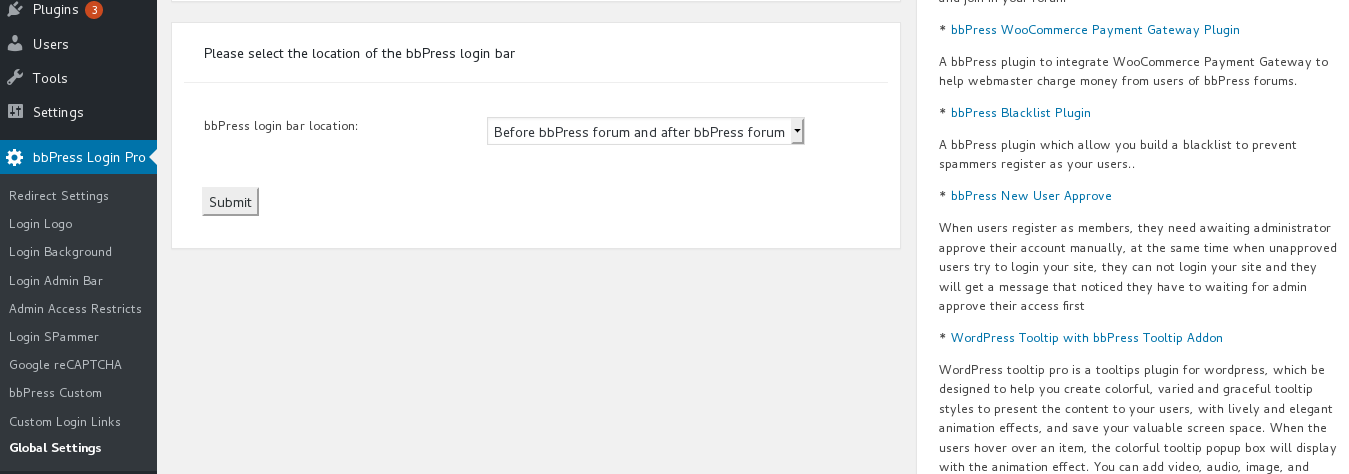
Option to select the location of the bbPress login bar
More amazing features is be developing, also there are many feature in To-Do lists, if you hope more features, contact us and any feature request is welcome. ?
Just $9, you will have a powerful bbpress Login Pro plugin, Unlimited Download, Lifetime Upgrades, Ticket Support



















Leave a Reply
You must be logged in to post a comment.