Hi, dear bbpress members only plugin users, I hope this message find you are doing well and have wonderful weekend with your family 🙂 We have received some fantastic feedback from a bbpress members only free plugin user. After reading our bbpress members only pro document, he discovered that our bbpress membership pro plugin allow bbpress admin to receive user login notification via bbpress admin email address, he mentioned that his bbpress forum also requires a similar functionality. 🙂
Yes, in the latest versions of the BBPress Members Only Pro plugin, we’ve introduced several login notification features. This decision was prompted by a request from the administrator of a company’s BBPress forum. Their forum serves as an internal communication platform exclusively for their employees, and it contains sensitive company-related content.
While monitoring their site’s logs, they detected suspicious activity, with individuals attempting to access their BBPress forum using false administrator privileges. As a result, they reached out to us, requesting the addition of an email notification feature for administrator logins within the BBPress Members Only Pro plugin. They also sought the same functionality for WordPress admin logins.
We’ve implemented these features to enhance security and provide administrators with timely alerts. This is great feature request, if you have any questions or require further assistance, please don’t hesitate to contact us, we are happy to realize it for you too 🙂
In response to valuable feedback from our BBPress Members Only plugin’s free users, we have added the ‘Admin Login Notification’ section in BBPress Members Only free plugin in this version. We recognize that this enhancement will greatly assist BBPress forum administrators in enhancing site security.:)
How to get bbpress admin login notification via bbpress members only plugin automatically?
1: upgrade to the latest version of bbpress members only free plugin (version >= 1.7.9)
2: login your wordpress site as admin
3: in wordpress dashboard click bbpress members only menu item
4: then please click the new sub menu item “login notification”, you will open “bbpress login notification settings” panel, it looks like this:
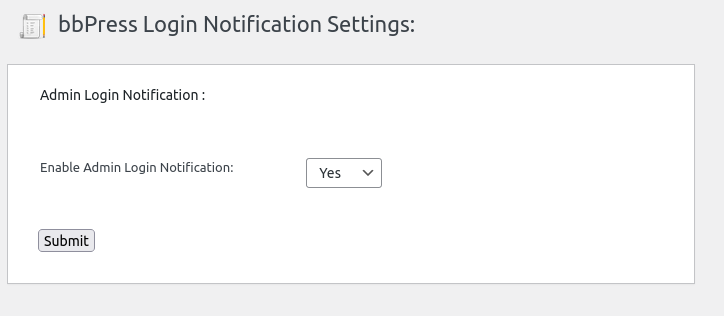
bbPress Login Notification Settings in free version 1.7.9bbPress Login Notification Settings in free version 1.7.9
5: As you can see in the screenshot above, there are new option “admin login notification”, please just select the value “YES” and click the submit button, then once bbpress admin logged in your bbpress forum, admin will get admin login notification instantly. 🙂
Conclusion:
An administrator of a BBPress forum might need to receive admin login notifications for several reasons:
1. **Security**: Admin login notifications can help the administrator monitor and ensure the security of the forum. If someone unauthorized gains access to the admin account, these notifications can alert the administrator to potential security breaches.
2. **Suspicious Activity**: The admin may want to be alerted to any unusual or suspicious login activity. This could include multiple failed login attempts or logins from unfamiliar IP addresses.
3. **Account Activity Monitoring**: It allows the admin to keep track of when and how often they or other administrators are logging into the forum. This can be useful for accountability and ensuring that no one is abusing their admin privileges.
4. **Timely Response**: With login notifications, the admin can quickly respond to any unauthorized access or unusual activity. This can help prevent any potential damage or unauthorized changes to the forum.
5. **Compliance**: In some cases, administrators may need to comply with regulations or policies that require monitoring and reporting of admin login activity for security and auditing purposes.
To implement admin login notifications in BBPress, what the administrator need to do is just download our bbpress members only plugin and one click to enable “admin login notification” option, that’s all.



















Leave a Reply
You must be logged in to post a comment.