As a long time user of bbPress Login Plugin, you may know that bbPress Login Plugin can help you to display bbpress login link, register link, lost password link in a bbpress login bar, at the top of your bbpress forum page or at the bottom of your forum page. When user logged in, then bbpress login plugin will show user’s profile link and log out link, all these bbpress login features are based on user’s request. 🙂
Yesterday, we received a request from an amazing user of the bbpress login plugin, he said:
I have created a bbpress forum in our company, I don’t want to show the lost password link in the bbpress login forum, is it possible to remove the lost password link?
Yes, we can, our developer think if we just remove the lost password link, then other users will confuse with this, because most bbpress admins hope have a lost password link in the bbpress login bar, so the better method to do this is, design an option, let bbpress admin to decide display or hide bbpress lost password link in the bbpress login bar which made by bbpress login plugin, that’s why we developed bbpress login pro plugin 3.1.4 and bbpress login free plugin 3.0.7. 🙂
How to Display or Hide Lost Password Link in the bbPress login bar?
If you upgrade to bbpress login pro plugin 3.1.4 and bbpress login free plugin 3.0.7, in the global settings panel, you will find a new option “Display “Lost Password” link in the bbPress login bar?”, in bbpress login pro plugin 3.1.4, it looks like this:
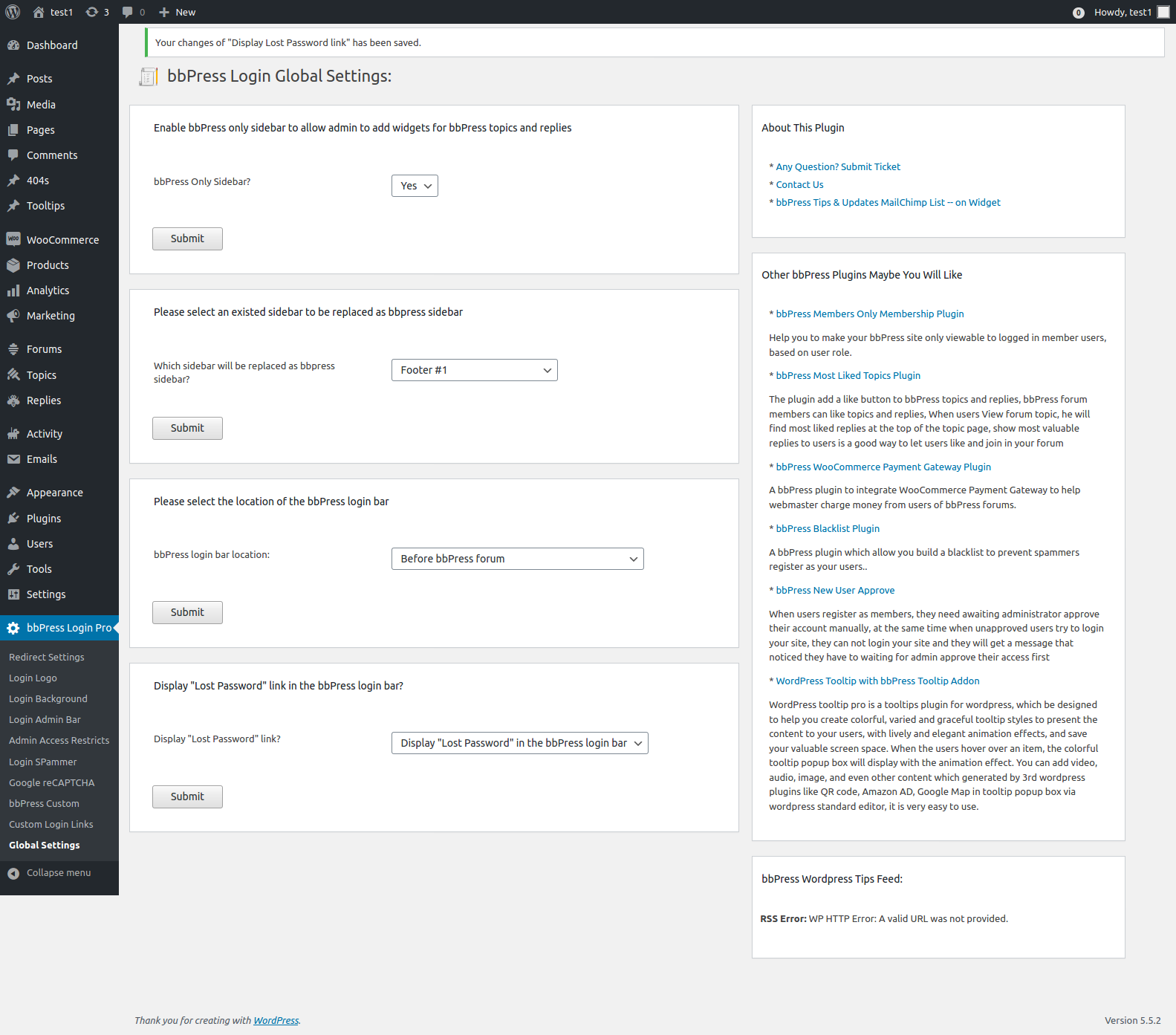
bbPress Login Global Settings to enable lost password link
In the screenshot, you can find at the bottom of the bbpress login plugin global settings panel, there are new option “Display “Lost Password” link? “, you can select the option “Display “Lost Password” in the bbPress login bar” or the option “Hide “Lost Password” in the bbPress login bar”, then click Submit button to save your changes 🙂
If you select the option “Display “Lost Password” in the bbPress login bar”, then in the front end, we will display the lost password link in the bbpress login bar, it looks like this:
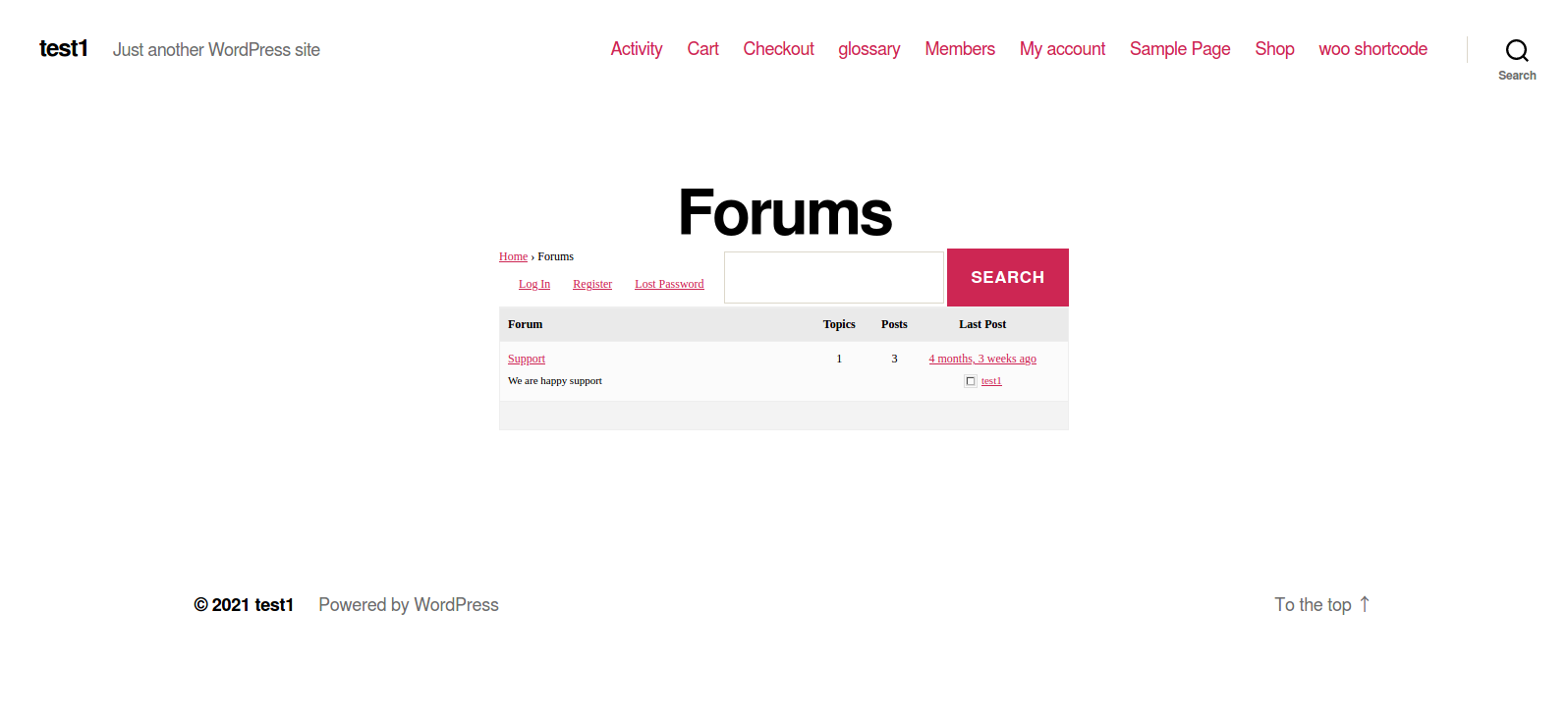
bbPress Login after enabled lost password link
If you select the option “Hide “Lost Password” in the bbPress login bar”, then in the front end, we will hide the lost password link in the bbpress login bar, it looks like this:
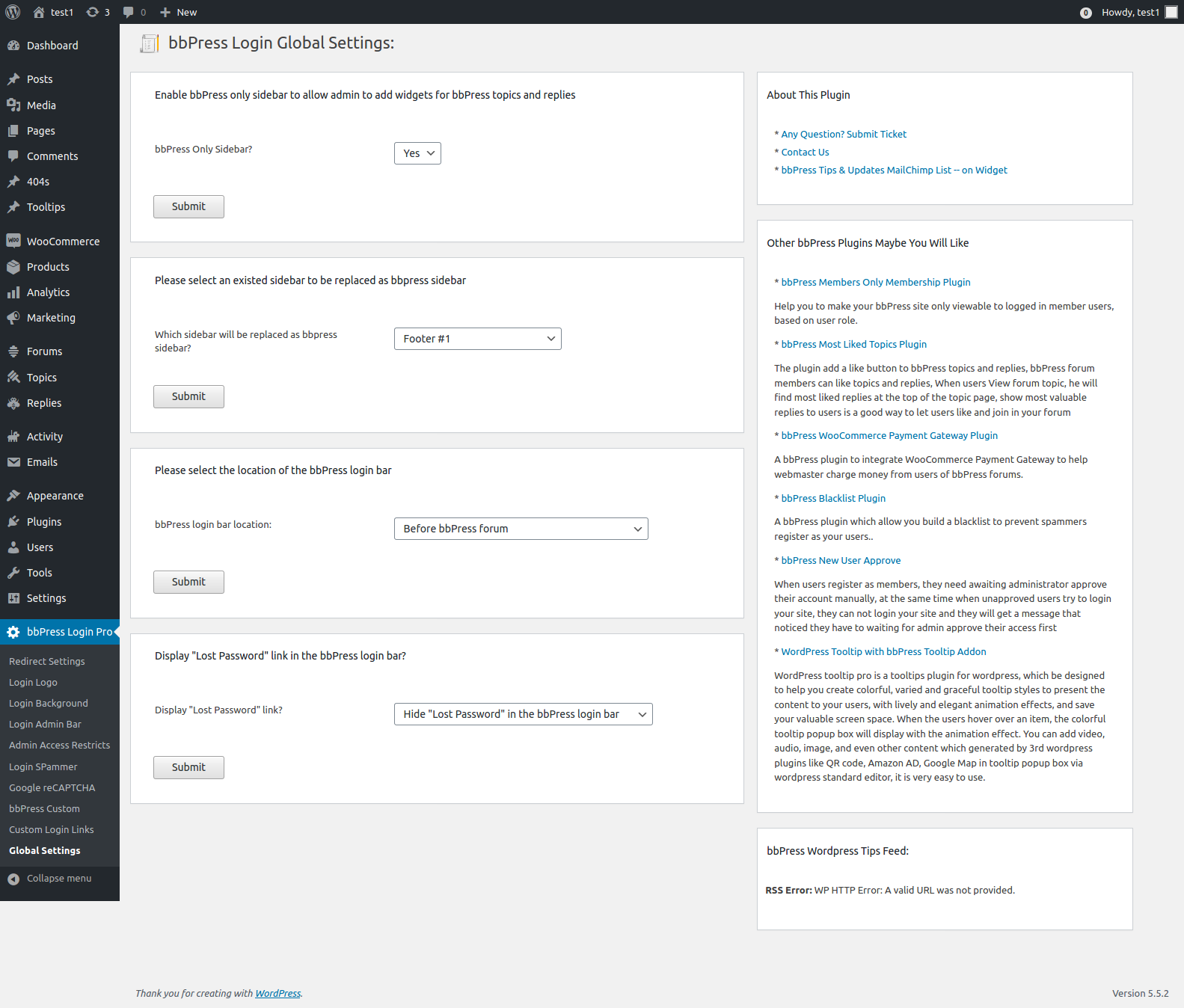
bbPress Login Global Settings to disable lost password link
Then in the front end, we will hide the lost password link in the bbpress login bar, it looks like this:
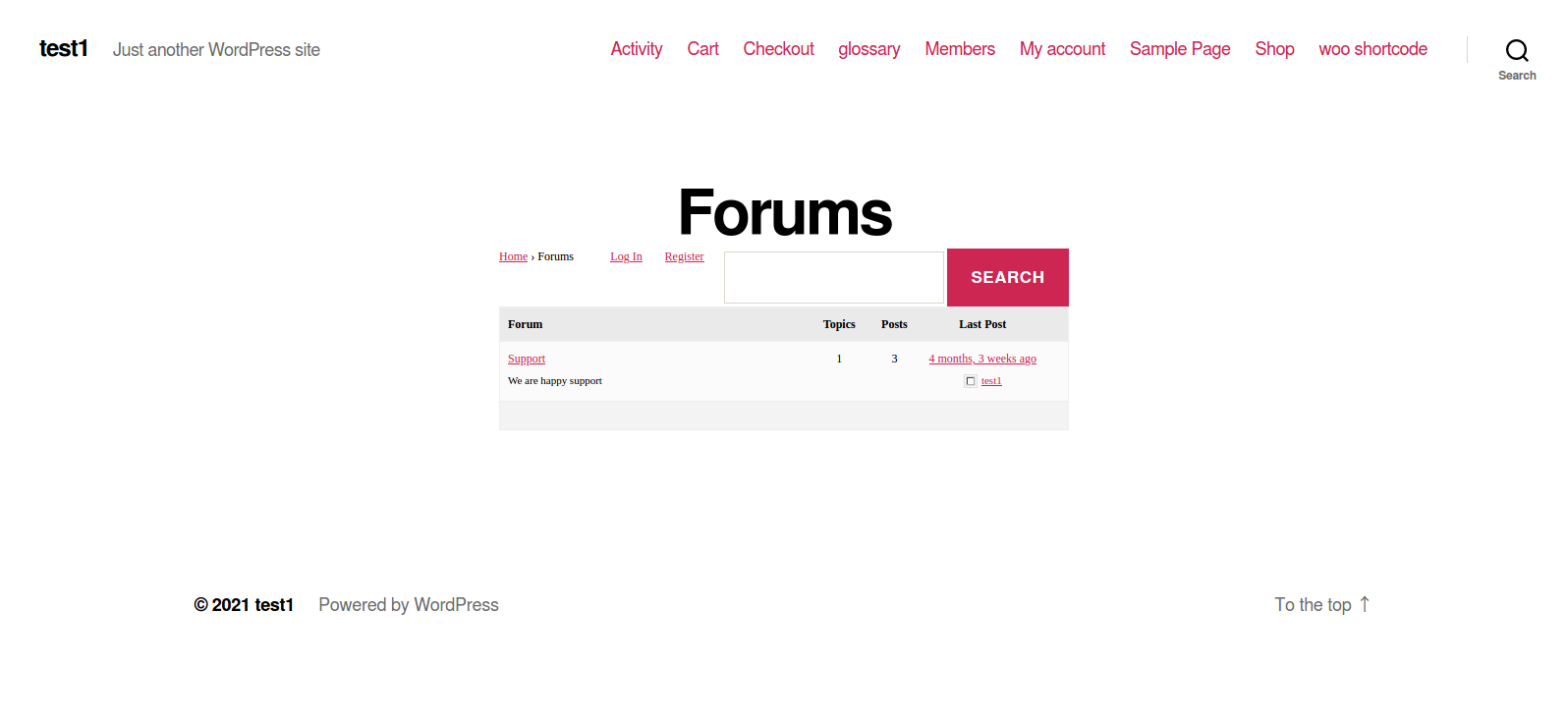
bbPress Login after disabled lost password link
Summary
It is very easy to display or hide the lost password in bbpress login bar, just a few clicks in the bbpress login plugin global settings panel, this also inspired us to add other options to allow users to have the opportunity to decide whether to display other links, for example, profile link… and so on, you will see these option in the new version and you can customize the links in the bbpress login pro bar 🙂
Thanks for the great suggestion, if you have any question or feature request, please dont hesitate to tell us, we are very happy to help you develop a better and better bbpress login plugin 🙂
Thanks, have a blessed day with your family 🙂
bbp.design bbPress Plugin Support



















Leave a Reply
You must be logged in to post a comment.